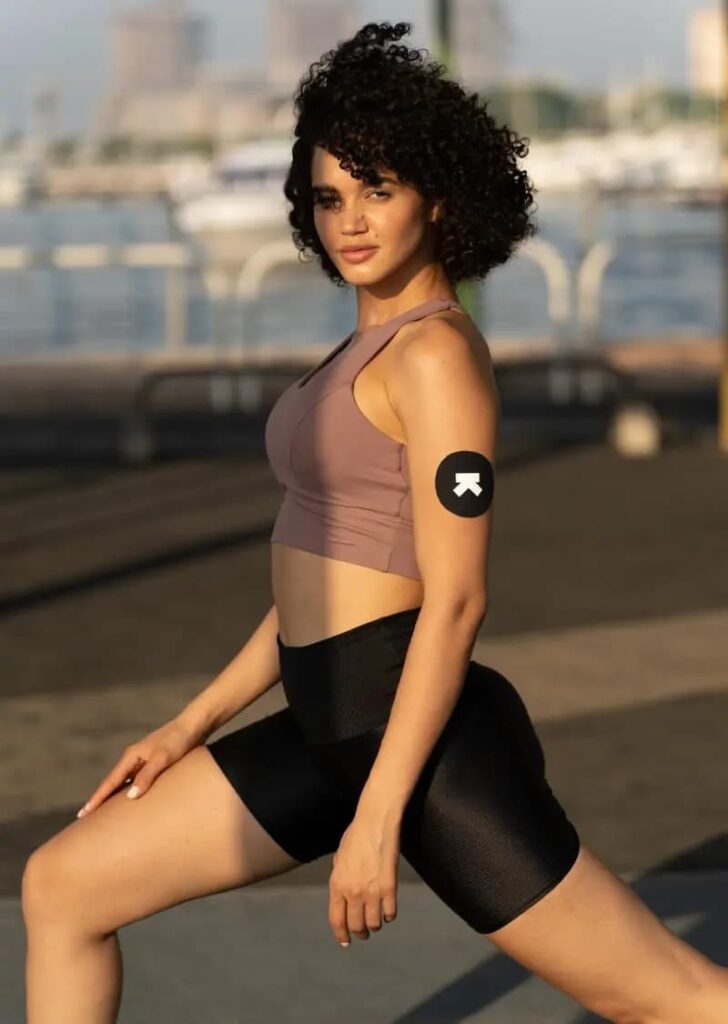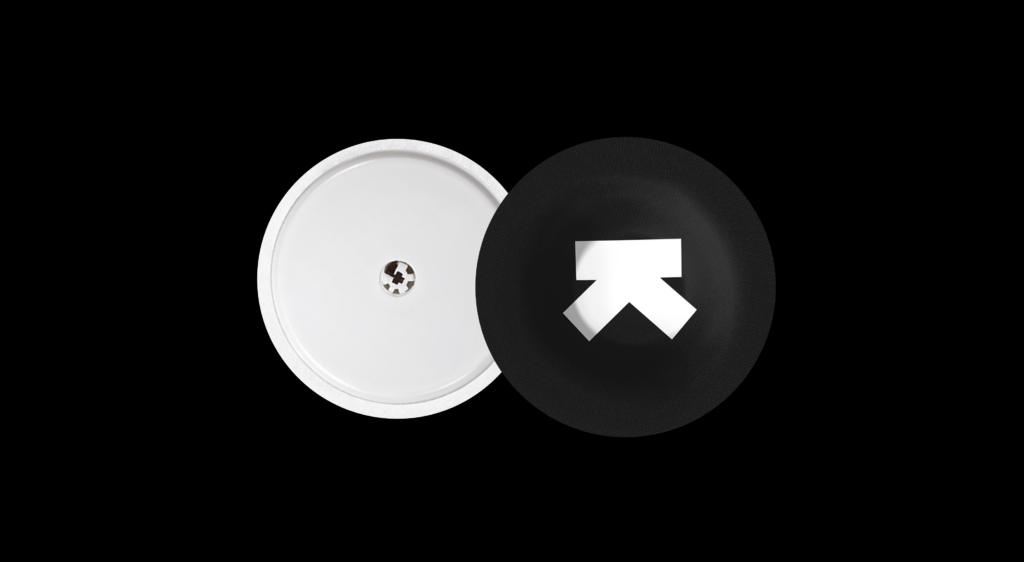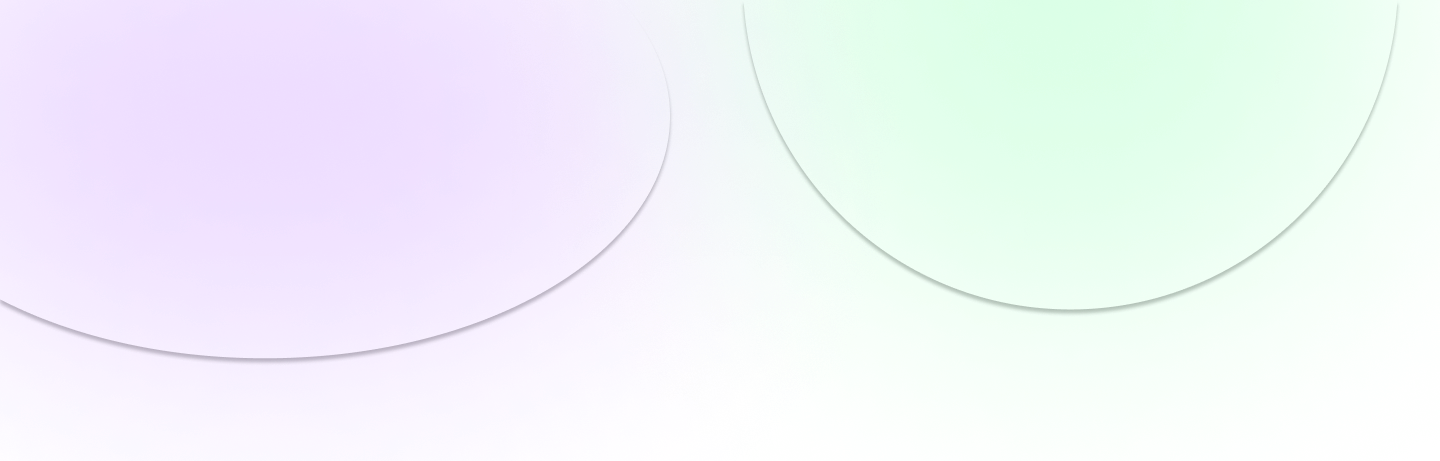Does my device need to be NFC enabled to pair the sensor?
💡 Yes! 💯 It is absolutely essential that your phone is NFC enabled. If not, you will not be able to pair the sensor with your phone.
What’s the best time to put on the sensor?
💡 We’ve noticed that installing the sensor in a fasted state (for 4 hours or more, or as soon as you rise in the morning 🌞) improves the baseline accuracy of the sensor.
I have successfully set up the getting started process, but no data is available on the Ultrahuman App.
💡 Your glucose sensor takes 60 minutes to warm up after activation. Glucose data starts being recorded after warm-up. You will receive a notification on the Ultrahuman app after your sensor is warmed up.
Can I fly with the sensor? Will there be any issues at security?
💡 You can fly with the sensor without a worry! It doesn’t get detected during security check and isn’t a problem at all ✈️ If you’re carrying the sensor in your luggage, be sure to carry it in your checked-in baggage!
Is there a needle in the sensor? Does a needle stay in my skin?
💡 Not really 😊 The CGM applicator comes with a hollow needle that is used to make a tiny incision in your skin (it doesn’t hurt more than an ant bite! 🐜), after which a thread-like filament is safely placed and remains under your skin for the period you have the sensor on. Once it’s on you’re free to exercise and move. You probably won’t even feel it’s there.
Does it hurt while putting on the sensor?
💡 Not more than an ant bite 🐜. It’s quite normal to feel some discomfort during the first day or so, as you are getting used to the sensor. If you feel pain or discomfort, contact the Ultrahuman team through our in-app chat service. We can help you decide if you need to remove the sensor altogether and re-apply a fresh one.
How long does the sensor take to calibrate?
💡 Your sensor might take 24 hours to calibrate and will typically become more accurate the longer you wear it. Some sensors might take 2 or more days to calibrate. So, in the beginning, it’s better to pay attention to the glucose spikes and valleys (i.e., your glucose trend) instead of the absolute numbers.
Do I need to keep NFC and Bluetooth ON at all times?
💡 Yes, NFC needs to be switched on if you’re an Android user.
If you’re on iOS, the NFC is already enabled. Bluetooth need not be switched on in this case.
How often does the sensor need to be scanned?
💡 The frequency of scanning is up to your discretion. However, It is recommended to scan the sensor at least once every 8 hours to ensure there are no gaps in data.
If someone else taps their NFC phone on my sensor, will that mess up my data?
💡 This won’t mess with your data in the sensor, but they will read your data from their NFC phone. 👀 Do make sure each sensor is linked to one email ID only!
How do I log my food?
💡 You can click on the ‘+’ button on the bottom right corner of the Metabolism tab to log in your food. You may also do the same to log in your activity, stress, fasting and/or other events. 💁♀️
What will happen if I don’t log my food and activity?
💡 Nothing! 👀 As long as your glucose data syncs, you will see your Metabolic Score—which gives the state of your metabolic health in real time. However, it is advisable to log your food and activity on a daily basis so that you get a better understanding of what kind of lifestyle choices are working better for you. The platform calculates your glycemic responses to your food, activity, etc in terms of score to nudge you towards better lifestyle choices.
My glucose sensor is showing faulty values.
💡 Although very rare, your glucose sensor might report incorrect values, especially during the first day. This happens because your sensor is adjusting to your body’s interstitial fluid. If you feel that your sensor is showing incorrect values for a long period of time (>1 day), then contact us through the in-app chat service on the app. We’ll be happy to fix it! 🦾
My glucose sensor is showing faulty values.
💡 You get multiple patches with the Ultrahuman Cyborg subscription box. You may apply a new patch in case the old one comes off.
What if my sensor comes off?
💡 If your sensor becomes partially or fully dislodged from its original place, DO NOT try to push it back in. Detach the sensor from your skin fully before replacing it with a new sensor.
Can the sensor hold up against all skin types?
💡 Yes, the sensor is compatible with all skin types. 🤘 The patch used to cover the sensor is water/sweat resistant. So, the sensor stays intact. Therefore it is recommended to have a patch on at all times.
Will I disturb the filament when I change the performance patch?
💡 Not if you’re gentle and careful. 😊 The adhesive on the device is pretty strong so in most cases as long as you are a little careful while changing the performance sticker you’ll be okay. 🤙
Can I take the sensor off every night?
💡 Nope! 🙅♀️ Once applied, the sensor should not be taken off for the 14-day period unless you experience any pain or discomfort.
Why do glucose readings from my continuous glucose sensor not match that of the finger prick glucometer?
💡 Both finger prick glucometers and CGMs have some error margin. The gold standard for accuracy is a blood draw measurement and both finger sticks and CGMs have error margins (MARD) to that standard. Finger sticks tend to be in the range of 5-10% MARD (Mean Absolute Relative Difference), while the CGM has a MARD of about 9.2 %. Additionally, CGM measures your interstitial fluid, which has a 10-15 minute phase-shifted delay vs a finger-prick blood reading. When you are on a rise or a fall in glucose levels (as opposed to flat and steady), the difference between finger prick glucometer and CGM measurements will be more pronounced. You should only compare readings in a fasted state.
How do I replace my sensor/patch?
💡 Peel off the Ultrahuman patch first (if you have it on). Then gently start peeling off your sensor, starting from the edges, until it comes off. If you are having difficulty peeling off a sensor, you can loosen it by applying vegetable oil or baby oil to the adhesive present on the edges of the sensor, 10 minutes before replacing the sensor. When you switch to a new sensor, make note of the best time to apply it. We’ve noticed that installing the sensor in a fasted state (for 4 hours or more, or as soon as you rise in the morning) improves the baseline accuracy of the sensor. Or watch this video:
How will the app detect the new device?
💡 After applying the new sensor (in a fasted state we hope 😋), just scan it for the app to detect the new sensor!
Once the sensor is removed, does it bleed?
💡 No. 🙅♀️🩸 The Ultrahuman M1 measures your glucose levels through the interstitial fluid. There is generally no bleeding while removing the sensor.
Does the sensor automatically get deactivated on the last day?
💡 Yes. When the sensor expires on the 14th day, the app nudges you and waits for a period of 48 hours to scan and retrieve any missing glucose data. Once done, you will see a notification on the Ultrahuman app that your sensor has expired and is ready to be replaced. You can follow the instructions for the same.
Can I wear my sensor while bathing, swimming, or surfing?
💡 Yes, yes and yes! 🌊 Your glucose sensor is water-resistant 👙 So you can shower, swim, and surf while wearing your sensor. 🏄♀️
Why did my glucose spike during exercise?
💡 Spikes are expected and normal during high-intensity workouts. 🥵 Your body releases stored glycogen in your liver and muscles to power your workouts. You may also see an increase in glucose during your body’s reaction to stress. For low-intensity workouts, your body uses circulating glucose, so you may see your glucose levels fall.
Do I get access to the Ultrahuman Premium subscription along with my M1 subscription?
💡 Yes. Your Ultrahuman M1 subscription comes bundled with the Ultrahuman Premium subscription! 🤩
Why do I see the “moved too quickly” error?
💡 The first scan usually takes about 3-4 sec (longer than usual) as it fetches historic data for a possibly long duration.
Can I get my glucose data?
💡 Of course! To export your glucose data, go to the Metabolism tab on the app > More > Export Glucose Data. We’ll send you an email with all your glucose data segregated sensor-wise, in a csv format.
My sensor was damaged in transit. What do I do?
💡 In the rare event that the sensor is accidentally damaged in transit, we will happily replace it with another unit of the same device. Please note that the issue has to be communicated to us within 48 hours of delivery of your sensor via an email to [email protected] with a picture of the damaged product.
Can I apply the sensor if I have sensitive skin?
💡 Please work with your healthcare professional during the use of the third-party continuous glucose monitor device (CGM). Particularly, if you have sensitive skin or a skin condition or have suffered a skin injury during the use of the CGM. In case of any skin rashes, irritation, allergies or injuries as a result of the use of the CGM and/or the adhesive patch, please inform us and/or your healthcare professional without any delay.
Can the Ultrahuman platform be used for the treatment, diagnosis, prevention or alleviation of diabetes or any other disease or disability?
💡 Ultrahuman’s products and services contain general information for users to improve their metabolic fitness and general wellness. We do not intend to substitute professional medical opinion on the treatment, diagnosis, prevention or alleviation of diabetes or any other disease or disability. Always consult with a doctor or qualified healthcare professional about any health condition and/or concerns, that you may have. Please do not disregard/delay seeking professional medical advice or treatment because of information read on or accessed through our products or services.