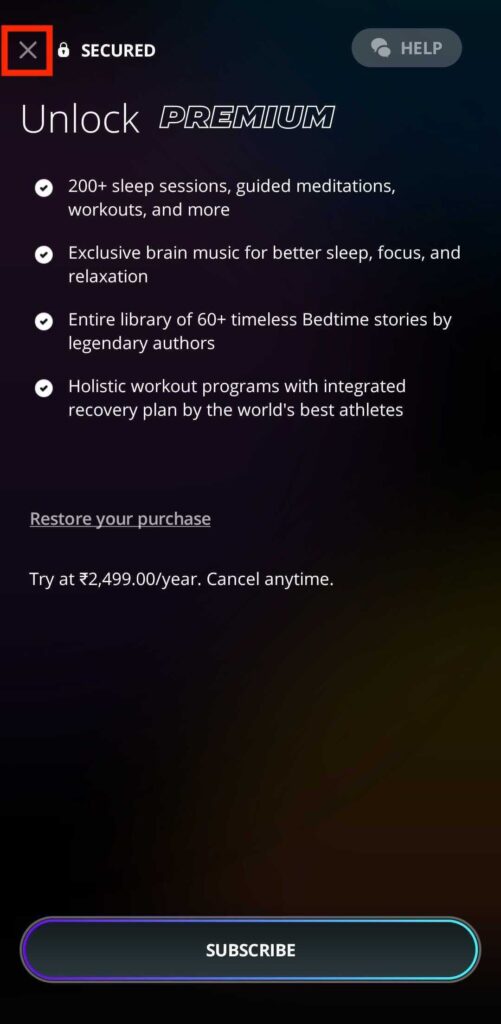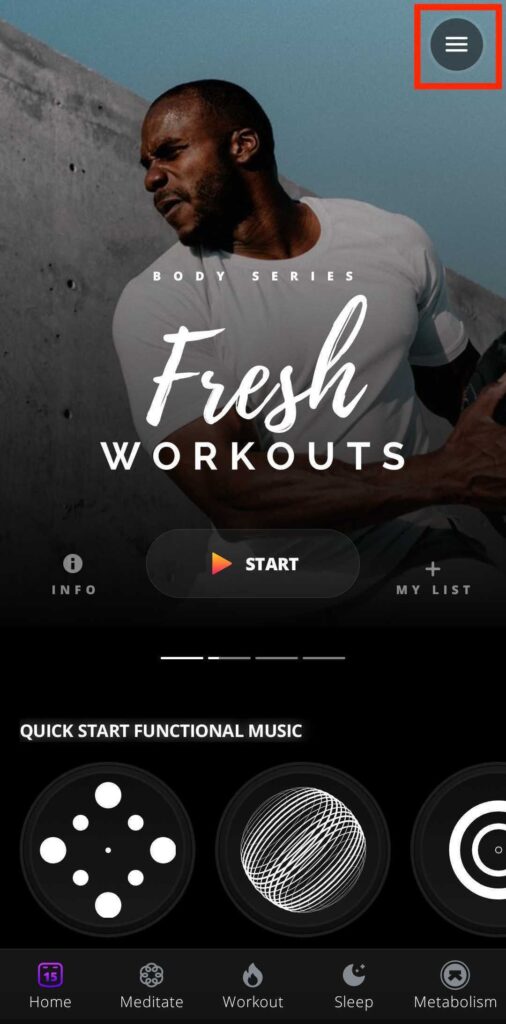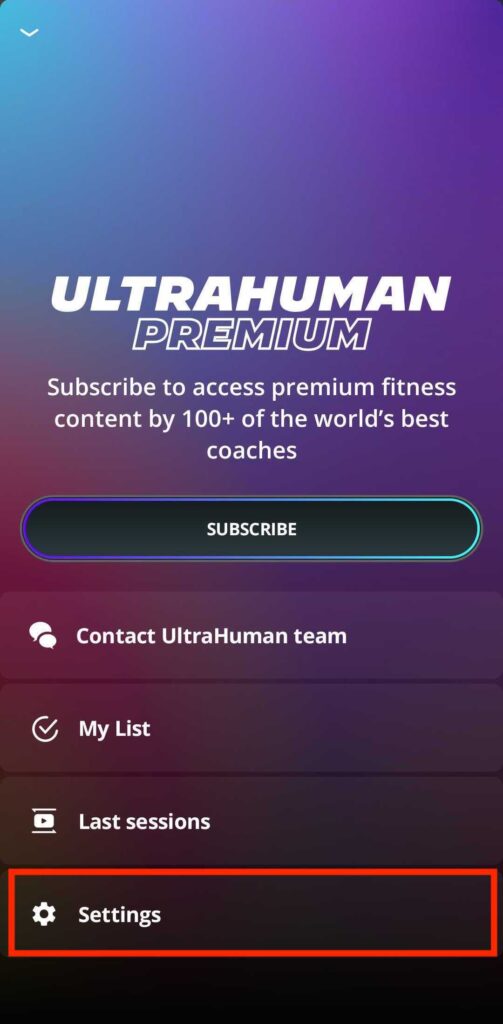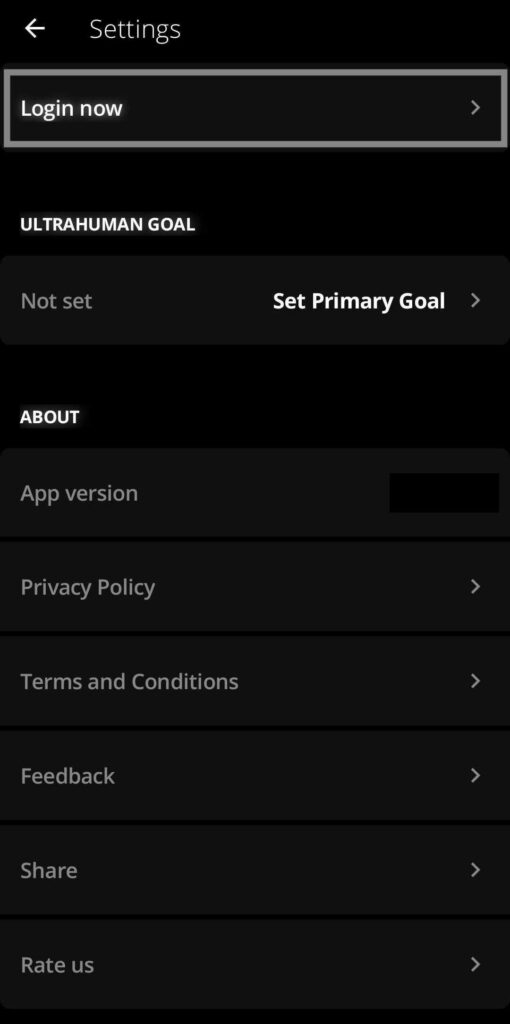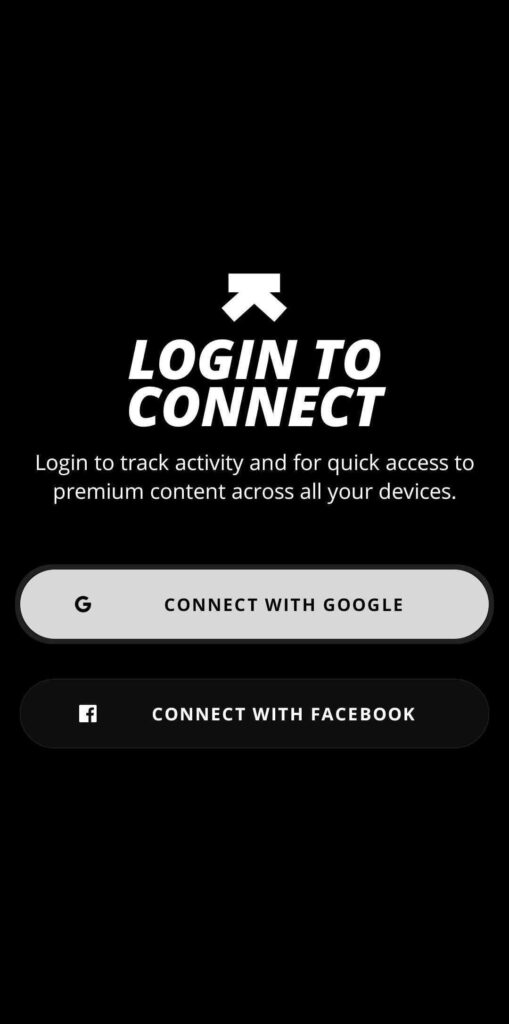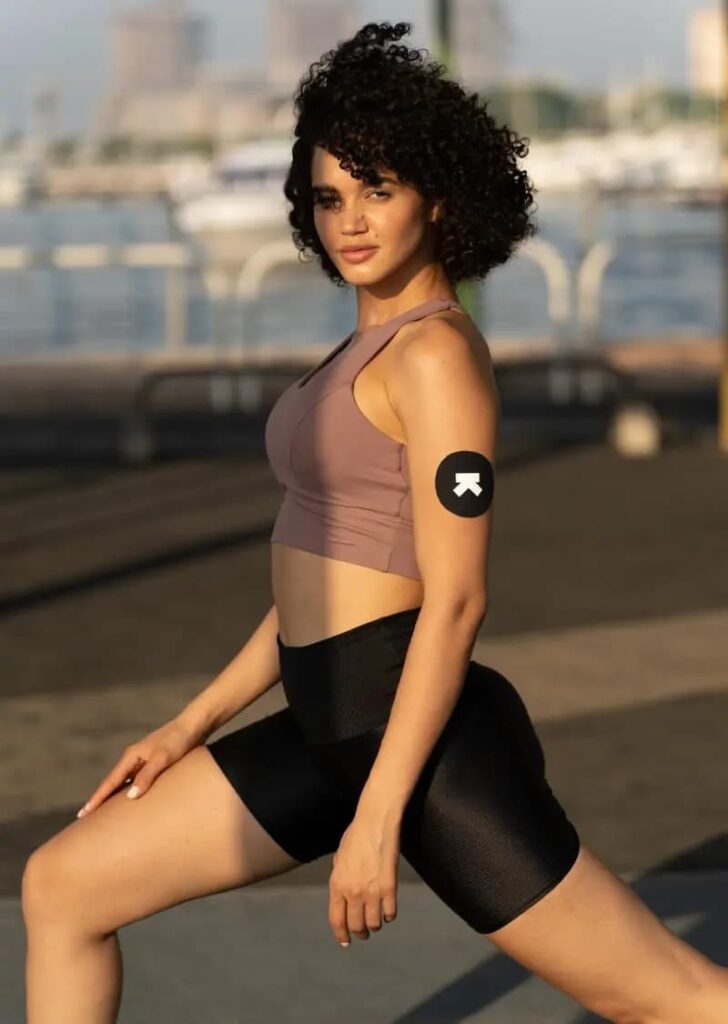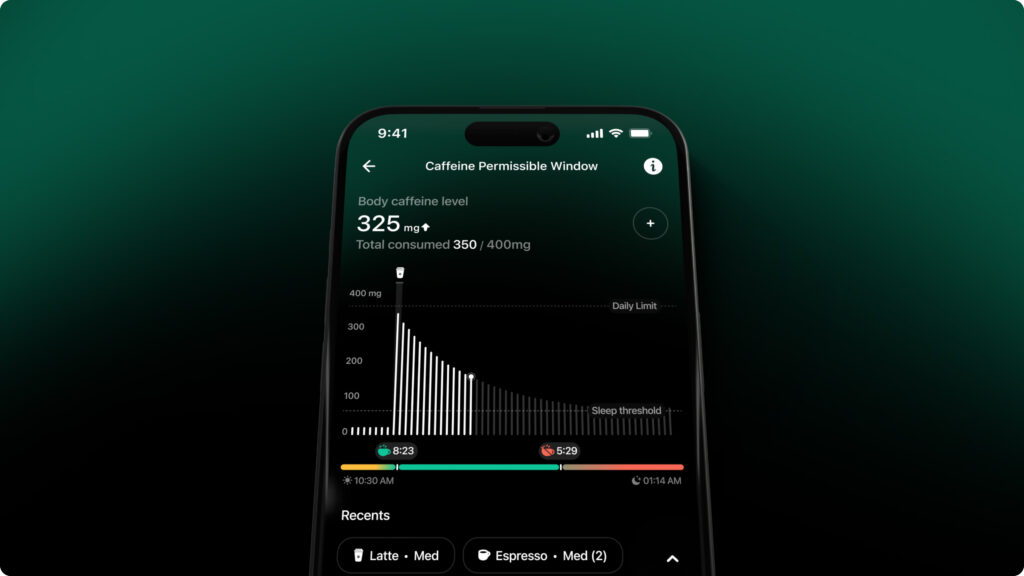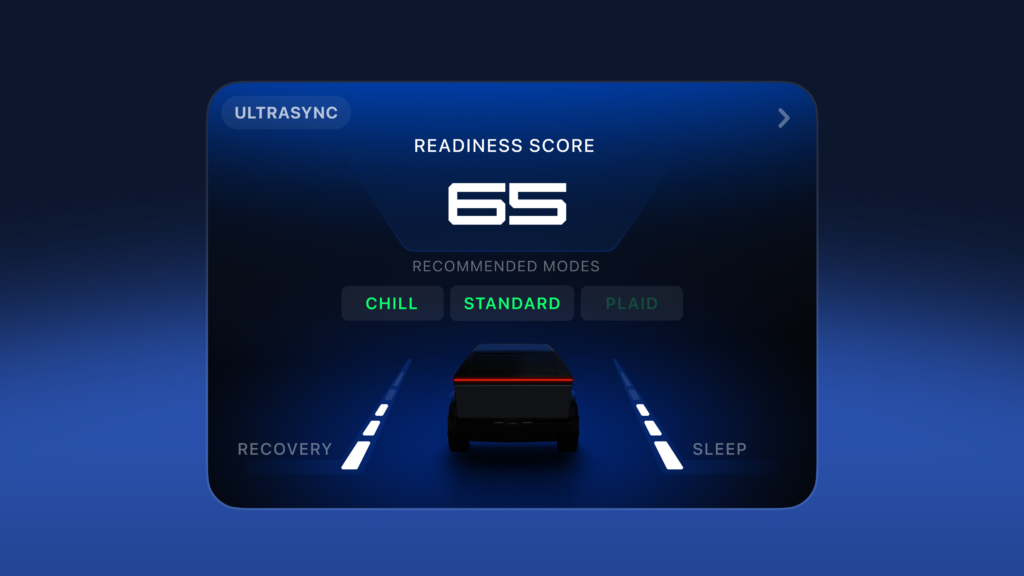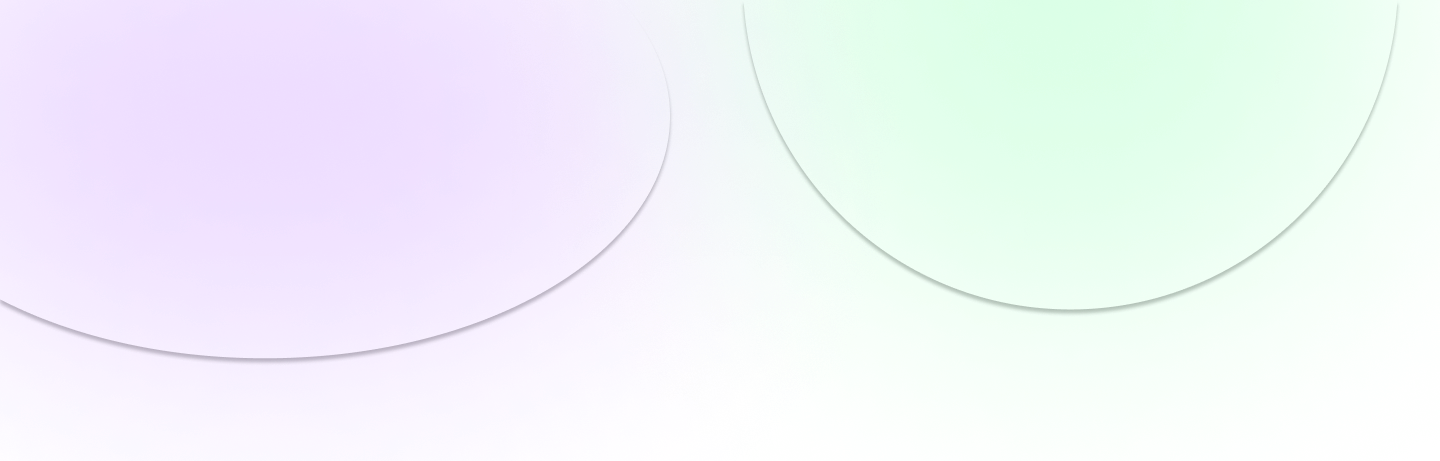- Download the Ultrahuman App from the link
here - When you launch the app, you’ll be taken through a brief onboarding flow
- At the end of the onboarding flow, a subscription page will pop up. You can go ahead and close that by clicking the cross on the top left
- For iOS – Go to the ‘Metabolism‘ tab (bottom right) > Settings (top right) > Sign up & Login > Login (using Apple, Gmail or Facebook ID)
- Note – If logging in through Apple ID, please select the option ‘Share my email’
- For Android – Click on ‘Menu’ button (top right) > Settings > Login (using Gmail or Facebook ID)
- In case of any issues with the access, please email: [email protected]
For iPhone users
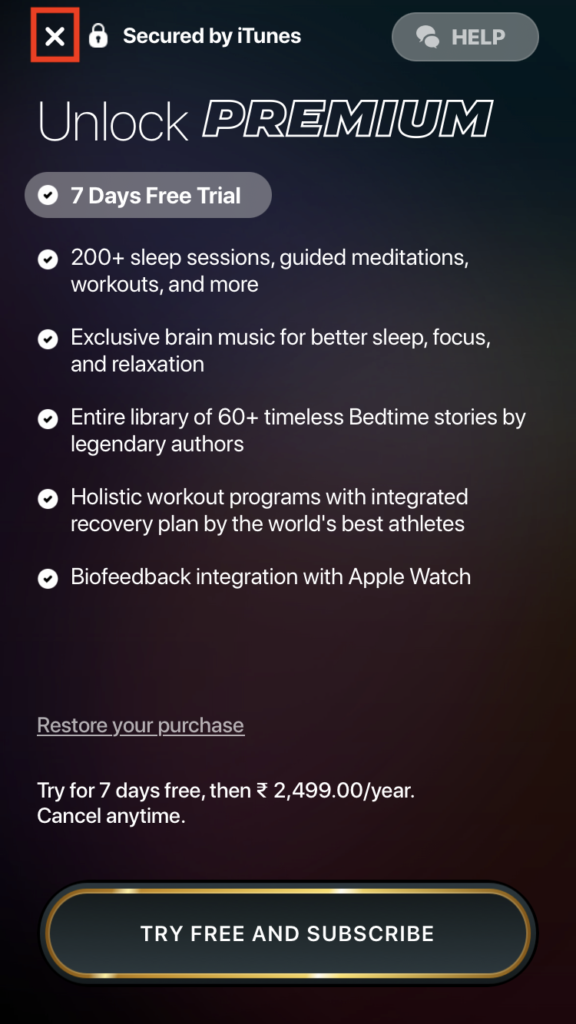
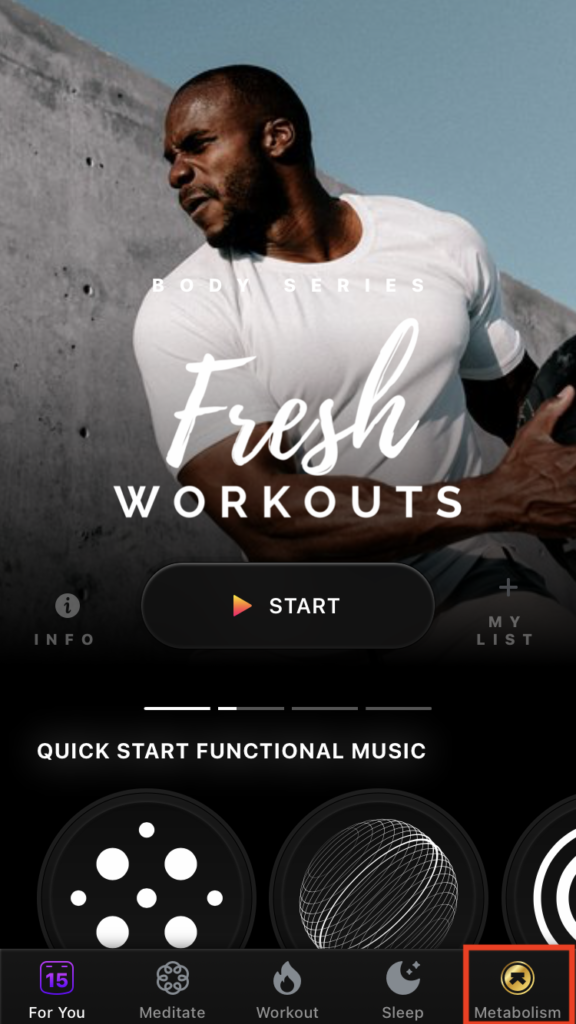
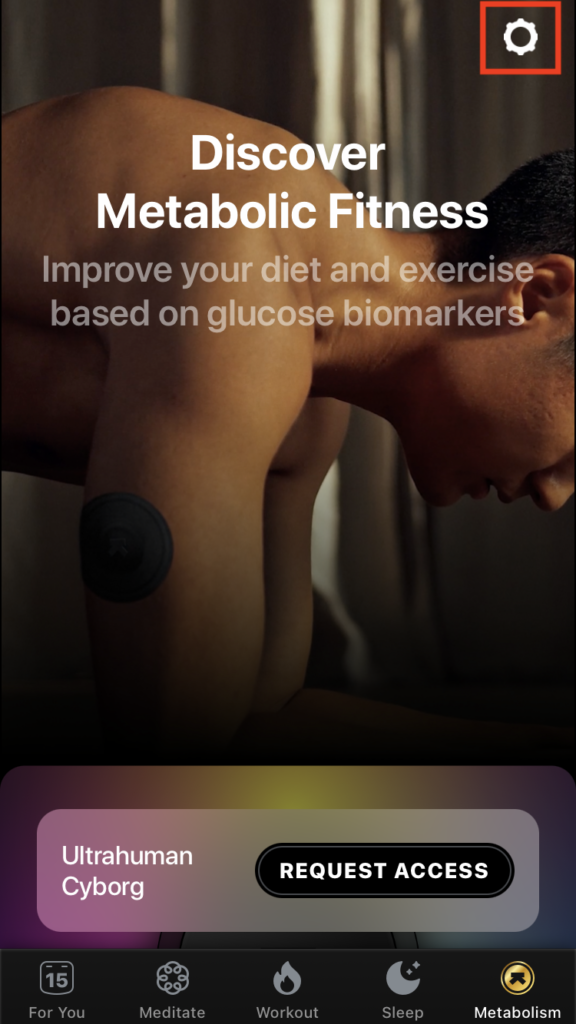
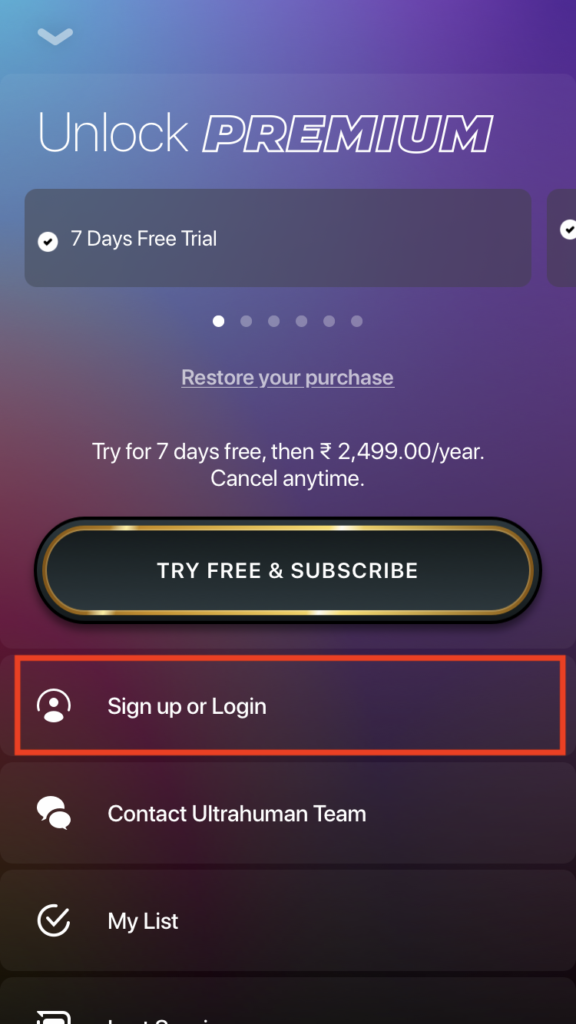

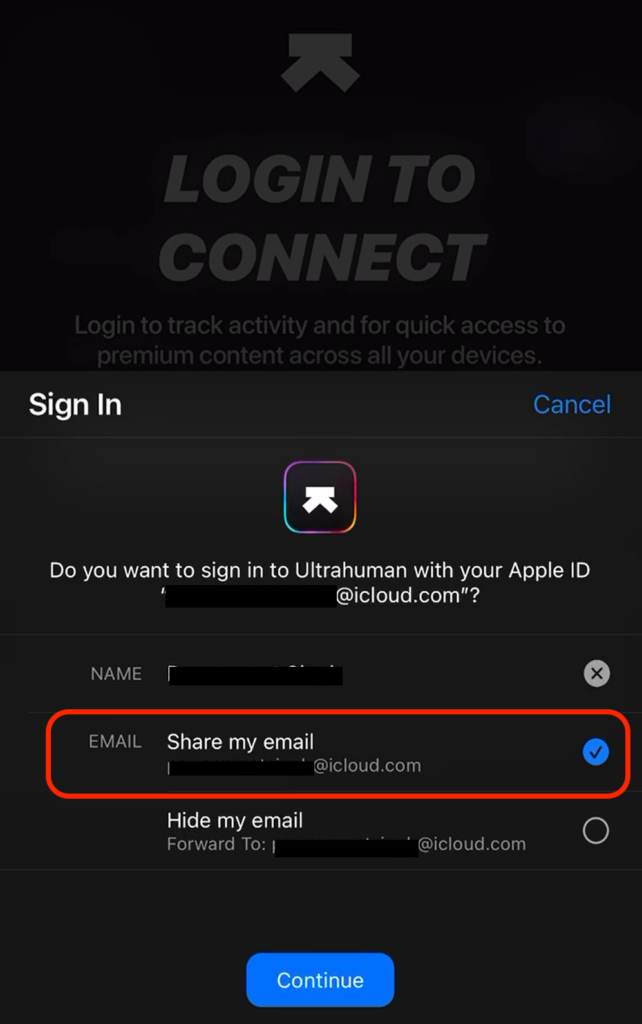
For Android Users