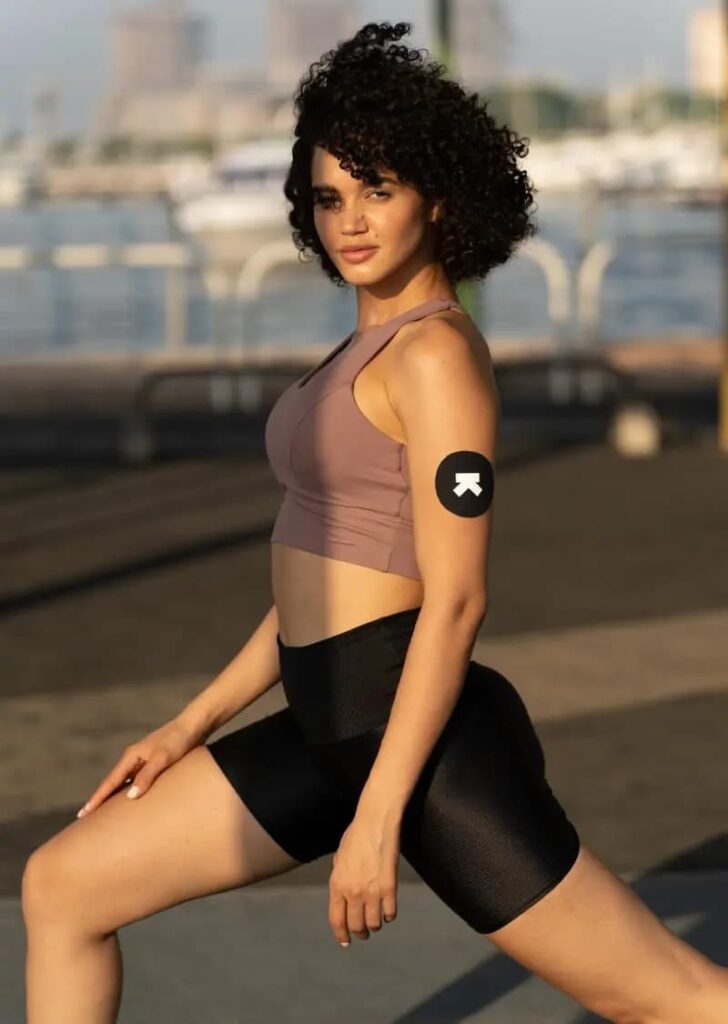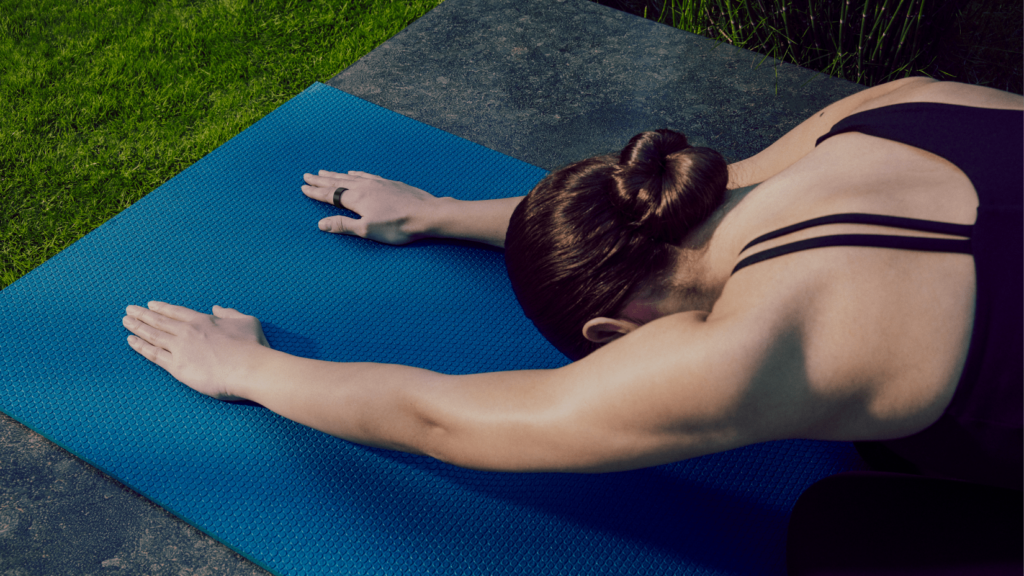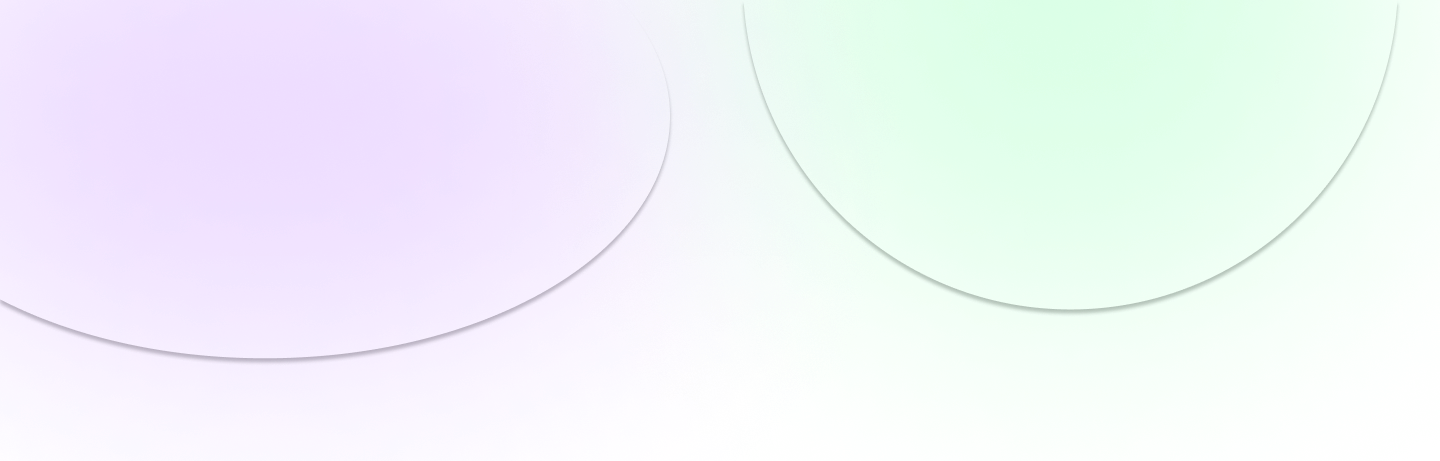The Ring AIR now detects your activities automatically. You no longer need to worry about an activity not being logged and missing important training metrics.
When the Ultrahuman Ring AIR detects an activity, it shows you a banner on your home screen indicating the activity and the time spent on it. You now also have the option to log the activity with the time or dismiss it.
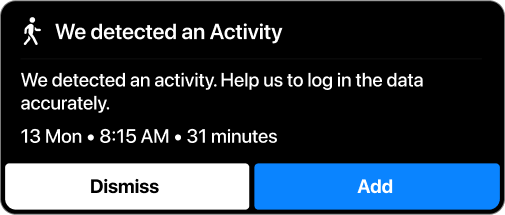
Activity Categorisation
You also have the option to categorise the activity. You can select from a “Recommended” list of activities that the app suggests based on your unique activity signature or tag the workout from the “All workouts” section, which is a list of all the activities. These workouts are classified into high-intensity, low-intensity, endurance, and strength training, which helps you easily scroll through and make the right choice.
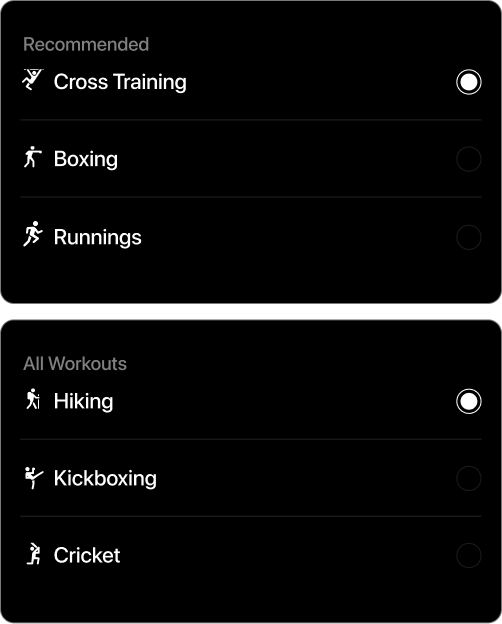
Adaptability in each activity is important because no two workouts are the same. Recognising the need for this adaptability, we have also introduced a time stamp customisation, giving you full control over the start and end time of each activity.
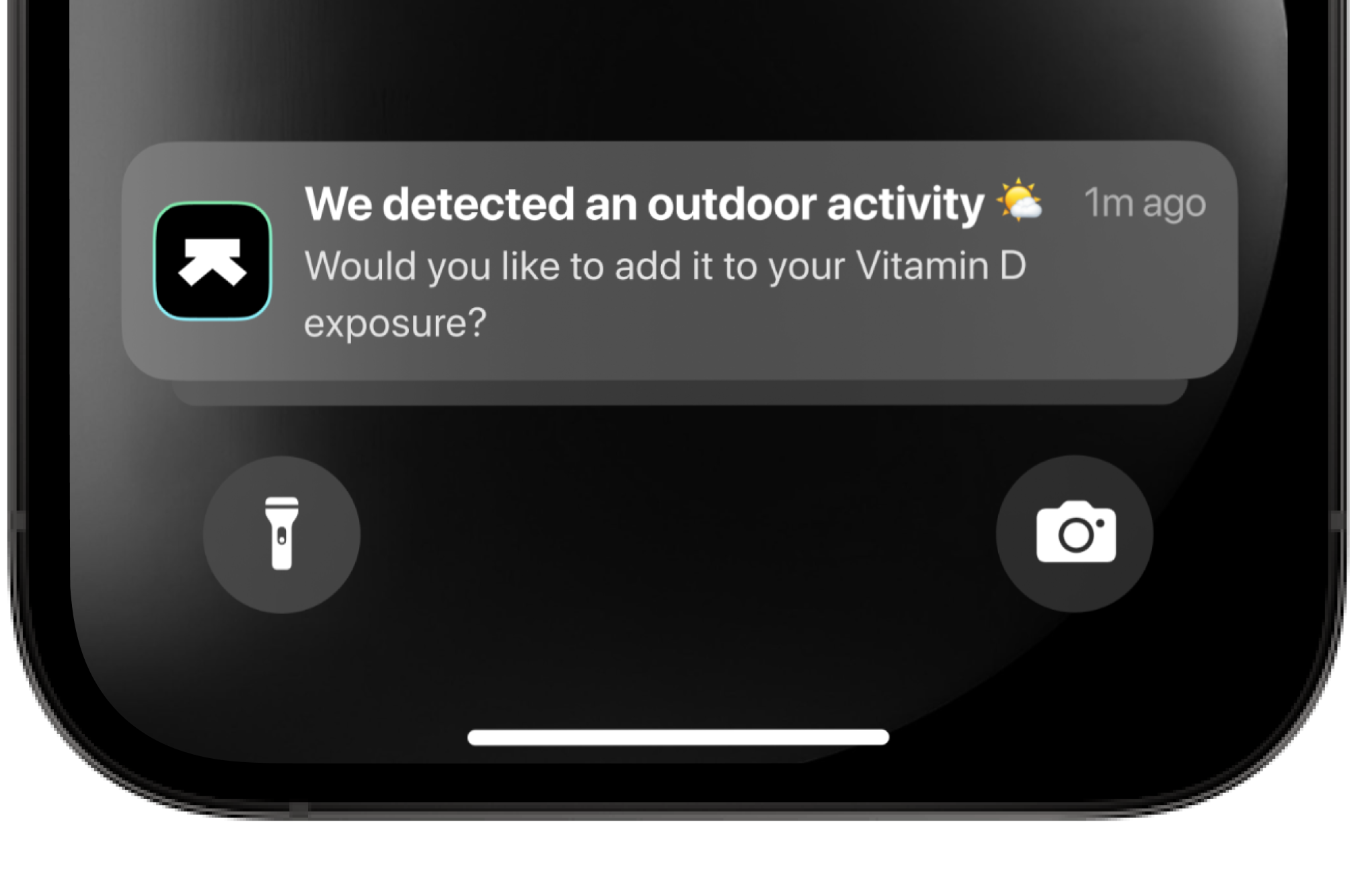
Vitamin D exposure
The Ring AIR also understands the context of an outdoor activity. If you have the Vitamin D PowerPlug active, and you log an outdoor activity, the Ring AIR automatically tags not just your workout but also your Vitamin D exposure levels from the duration of this outdoor activity. You can activate the Vitamin D PowerPlug here.