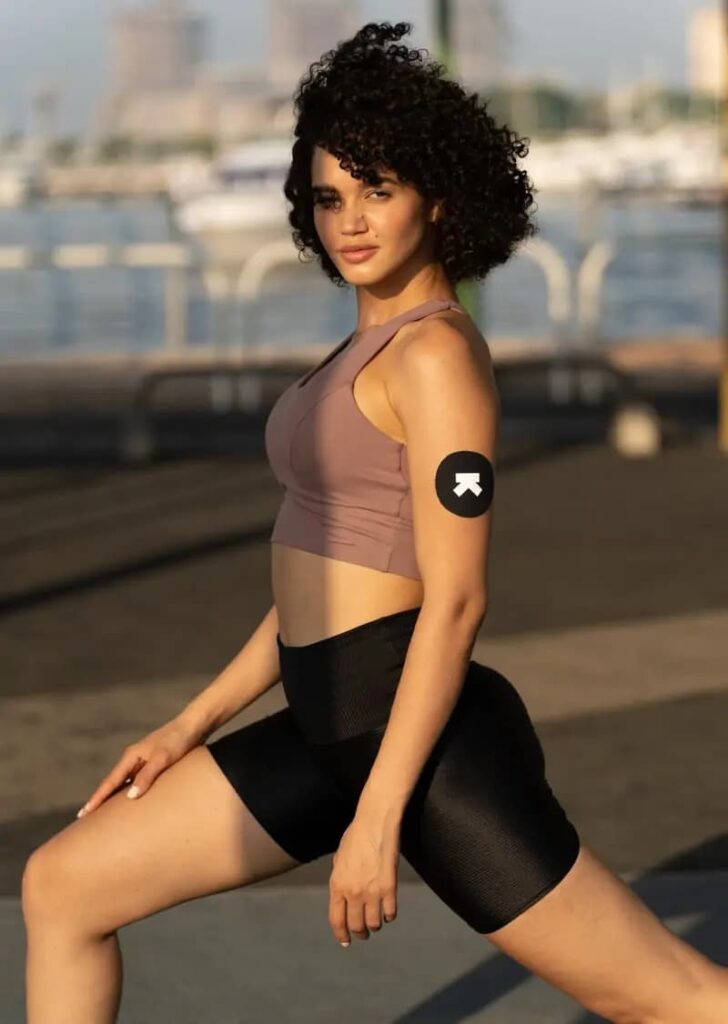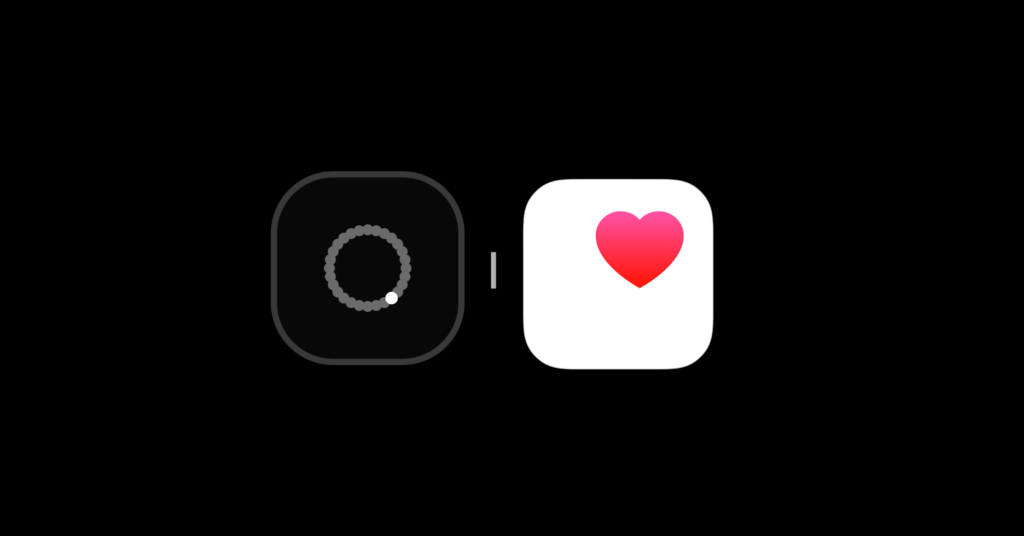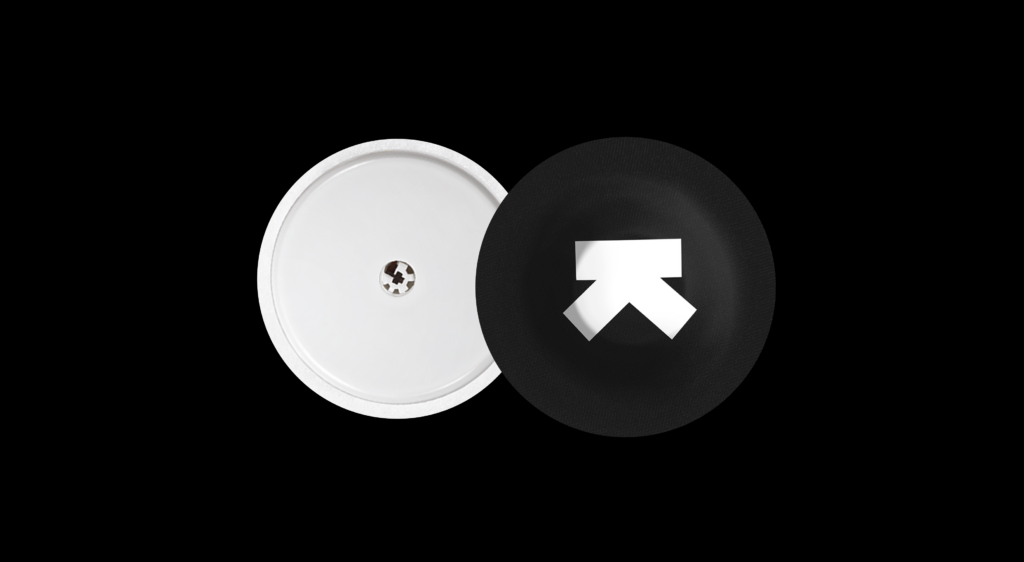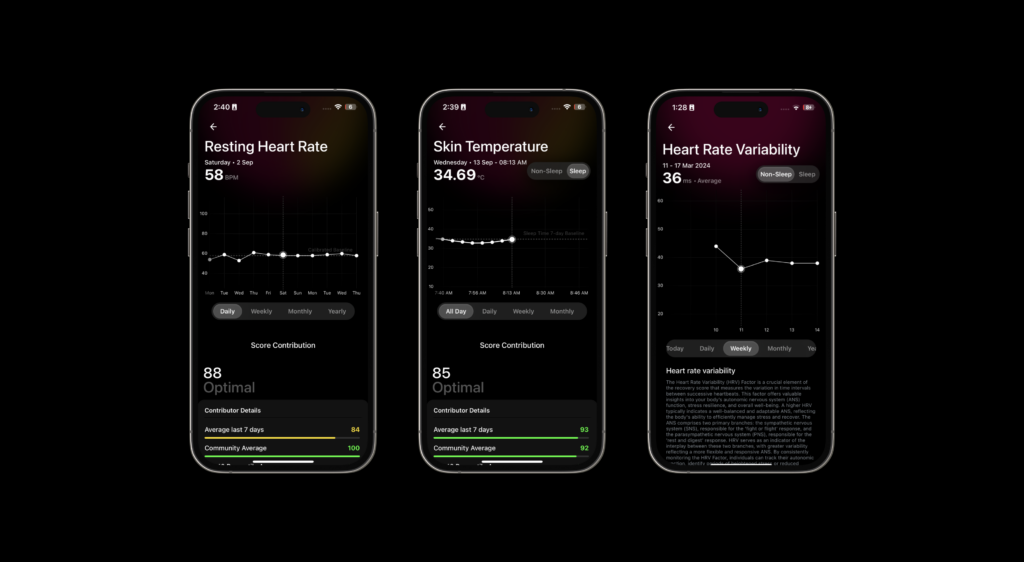Below are the steps to get started with the Ultrahuman Ring AIR.
Quick Start Guide
Step 1:
⚡ Charge your Ring for at least 30 minutes before using it for the first time. Place your ring on the charger (align the flat side of the ring with the flat side of the charger) connected to a power source, and the LED light on the charger will start blinking in white, indicating that your ring is now charging.
Step 2:
📱 If you’re an iOS user, download or update the Ultrahuman app’s latest version from App Store.
Click here to get the latest iOS app
📲 If you’re an Android user, download or update the Ultrahuman app’s latest version from Play Store.
Click here to get the latest Android app
Step 3:
- Open the app, navigate to the Ultrahuman Ring AIR tab and tap on Connect Ring to start pairing your Ultrahuman Ring AIR
- Tap on Continue and ensure your Ring is on the charger. The app automatically scans for your Ring and pairs to it.
- Voila! Your Ring is now connected to the Ultrahuman app.
- Tap on Start My Journey to get started with Ultrahuman Ring AIR.
Below are a few questions we are frequently asked. In case you are not able to find your query, please reach out to us on ‘Support’ in the App.
FAQs
👉🏼 I am facing issues while pairing the Ultrahuman Ring AIR with my app. Try switching off your Bluetooth, killing the app completely, opening the app again and switching on Bluetooth. Try to pair the Ring with the app after following the above steps. If you still cannot pair your Ring with the Ultrahuman App, reach out to the customer experience team via the Ultrahuman app on ‘Support’, and we’ll gladly help.
👉🏼 Is the firmware update necessary to pair the Ultrahuman Ring AIR? Yes, It is mandatory to update your Ultrahuman Ring AIR’s firmware to pair it with the Ultrahuman app.
👉🏼 My ring is warm right after charging. Is it okay to wear my ring? Yes, it is safe to wear your ring. Your ring may get warm while charging, and it is safe to wear after taking it off the charger. However, if it gets heated to an extent you can’t touch it, please report it to our support team via the app.
🖐🏼 Can I change the finger on which I wear my Ring? Yes, you can. You can wear your Ring on the finger you find most comfortable. While you can always change your finger, we recommend wearing it on one finger throughout to keep the readings consistent.